OHANA FEATURES
What Is Geofencing and How Can You Benefit From It?
Have you ever found yourself nervously checking the clock when your kid is running a little late coming home from school? In today's busy and unpredictable world, it's more important than ever to ensure the safety of our kids. That's why we offer Geofences. Never heard of it? We'll explain how a Geofence works and how useful it can be for your family.

How Geofences Work
Geofences allow you to create virtual boundaries around specific locations that matter to you and your family. What does that mean? Imagine your kid is spending the afternoon at a friend's house, and you want to make sure they stay within a designated area. By setting up Geofences, you'll receive notifications when your kid enters or exits the area you've outlined. This feature is incredibly helpful in many day-to-day situations, such as:
- Ensuring your kid arrives at and leaves school safely
- Monitoring their location during playdates, sports practices, or other extracurricular activities
- Providing peace of mind when your kid visits new or unfamiliar locations
What makes this feature so valuable is that it is designed to give you the reassurance you need while allowing your kid the freedom to explore and be more independent. However, you may be wondering if this is invading your kid's privacy. The answer is no - if your kid is aware of it, Geofencing is a powerful security feature for your family.
Balancing Trust and Safety
Maintaining trust with your kid while using Ohana's Geofences feature is crucial. Here are some tips on how to use the Geofences feature without undermining your kid's trust:
Have an open conversation
Talk to your kid about the importance of safety and explain that the Geofences feature is designed to help protect them, allowing them to explore the world while giving you peace of mind. Encourage your kid to share their thoughts, feelings, and concerns about the feature, and listen to their perspective.
Set boundaries together
Make setting up Geofences a collaborative process by involving your kid. Let them have a say in choosing the locations and boundaries that are important to them. This joint effort will create a sense of collaboration, empower your kid, and show respect for their input.
Be transparent about notifications
Be honest with your kid about the notifications you'll receive when they enter or leave a Geofence area. Assure them that the intention is not to spy on them or invade their privacy, but to ensure their safety and keep an open line of communication.
Respect your kid’s privacy
Be mindful of how you use the Geofences feature, and avoid using it excessively or in a way that invades your kid’s personal space. Striking a balance between safety and trust is vital for fostering a healthy relationship with your kid.
Empower Your Kid's Independence
As your kid grows and becomes more independent, it's essential to provide them with the tools and support they need to navigate the world confidently. Ohana's Geofences feature can play a significant role in empowering their independence while maintaining their safety. Here's how:
Foster self-reliance
Geofences can help your kid take on more responsibilities, such as taking the bus to school by themselves or walking to a friend's house. By setting up Geofences, you can monitor their progress and guide them as they become more self-reliant.
Encourage exploration
Kids need the freedom to explore and learn from their experiences. Geofences can provide them with a safe space to do so, giving you peace of mind as they venture out and discover the world around them.
Reinforce positive behavior
Receiving notifications when your kid enters or leaves a Geofence area can serve as an opportunity to reinforce positive behavior. For example, you can praise them for arriving at school on time or for staying within the designated area during a playdate.
Open communication
Geofences can facilitate open communication between you and your kid. Discussing the notifications and their whereabouts can lead to productive conversations about their day, experiences, and any challenges they may have encountered.
Adapt to change
As your kid grows, their needs and interests will change. The Geofences feature allows you to adapt and adjust the boundaries to suit their evolving activities, ensuring their safety and your peace of mind.
Setting Up Geofences in Ohana
Follow these simple steps to create a Geofence for your kid's school in Ohana:
- Go to your kid’s profile in the Parenting tab.
- Scroll down to the Settings and tap on Geofences.
- Tap on Add Geofence.
- Name your Geofence “School”.
- Define the area by entering a specific address or manually moving the pin (tap on the arrow symbol in the right corner of the map first).
- Adjust the size of the Geofence by dragging the radius slider below the map.
- Choose when you would like to be notified by toggling the “Entering” and “Leaving” options.
- Tap on Save - and all done!
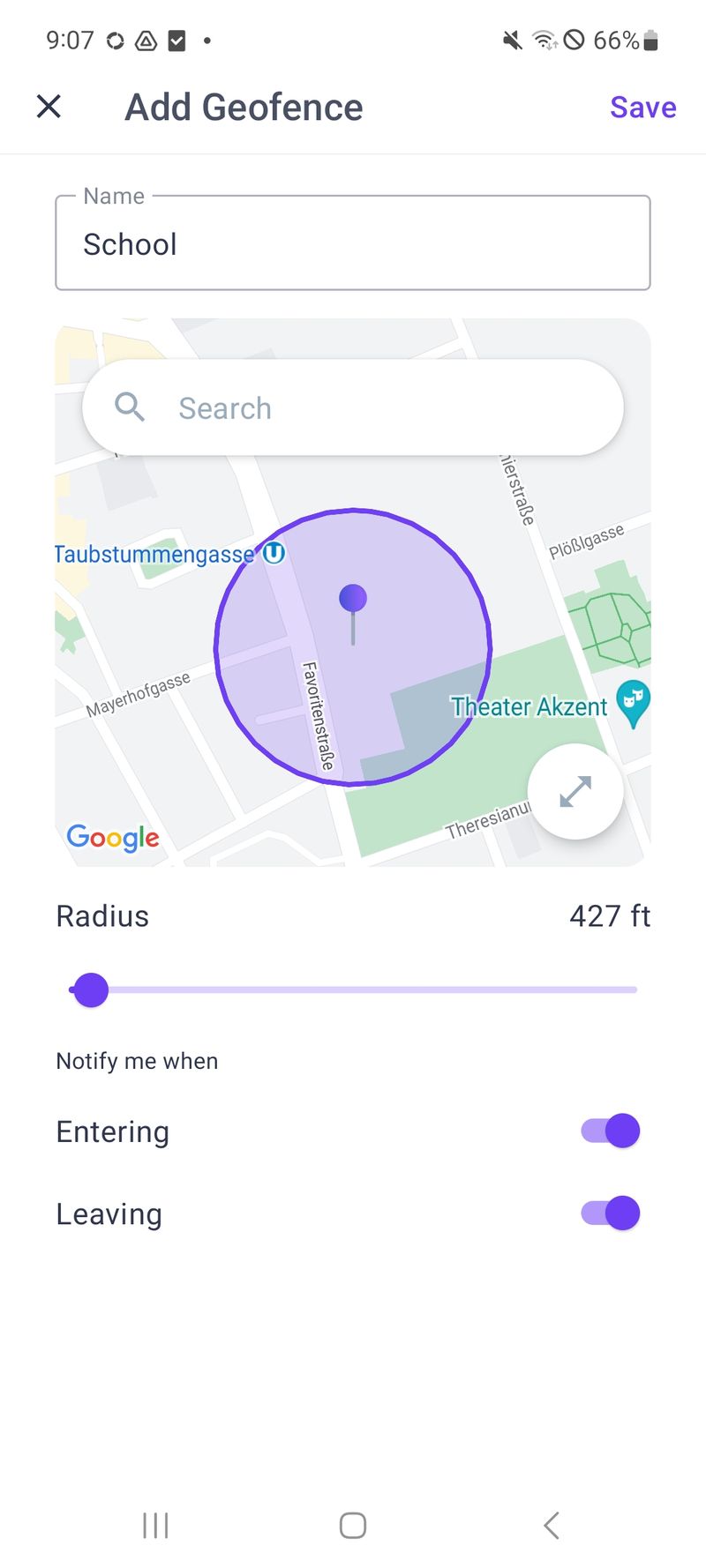
You can create multiple Geofences for different locations, such as your kid’s school, playground, or a friend's house. How you use Ohana's Geofences feature is totally up to you but by using this tool thoughtfully and responsibly, you can create a strong foundation of trust, open communication, and support, empowering your kid to explore the world with confidence.
Ready to Keep Your Kid Safe?
By using the Geofence feature thoughtfully and responsibly, you can create a strong foundation of trust, open communication, and support, empowering your kid to explore the world with confidence. Give it a try today!